Оцініть кольори та яскравість зображення, використовуючи рекомендовані умови перегляду ISO 12646:2008.
При обробці зображення на сприйняття яскравості, контрасту та насиченості впливають умови навколишнього середовища. Якщо зображення відображається на темному тлі, це може мати ряд негативних впливів на наше сприйняття цього зображення:
- Exaggeration of the perceived exposure makes the image seems brighter than it really is. This is nicely illustrated by the Adelson checkerboard shadow effect .
- A decrease in the perceived saturation in the image makes the colors seem less rich than they really are (the Hunt effect).
- A decrease in the perceived contrast in the image makes the tones seem flatter than they really are (Bartleson-Breneman effect 3)
Кінцевим результатом є те, що фінальне зображення може виявитися занадто темним і надмірно обробленим з точки зору контрасту та насиченості кольорів. Щоб уникнути цього, стандарт “ISO 12646:2008” містить деякі рекомендації щодо умов, за яких слід оцінювати кольори зображення. Модуль оцінка кольорів у темній кімнаті розміщує рамку навколо зображення, щоб допомогти користувачеві краще оцінити кольори на зображенні відповідно до цих рекомендацій.
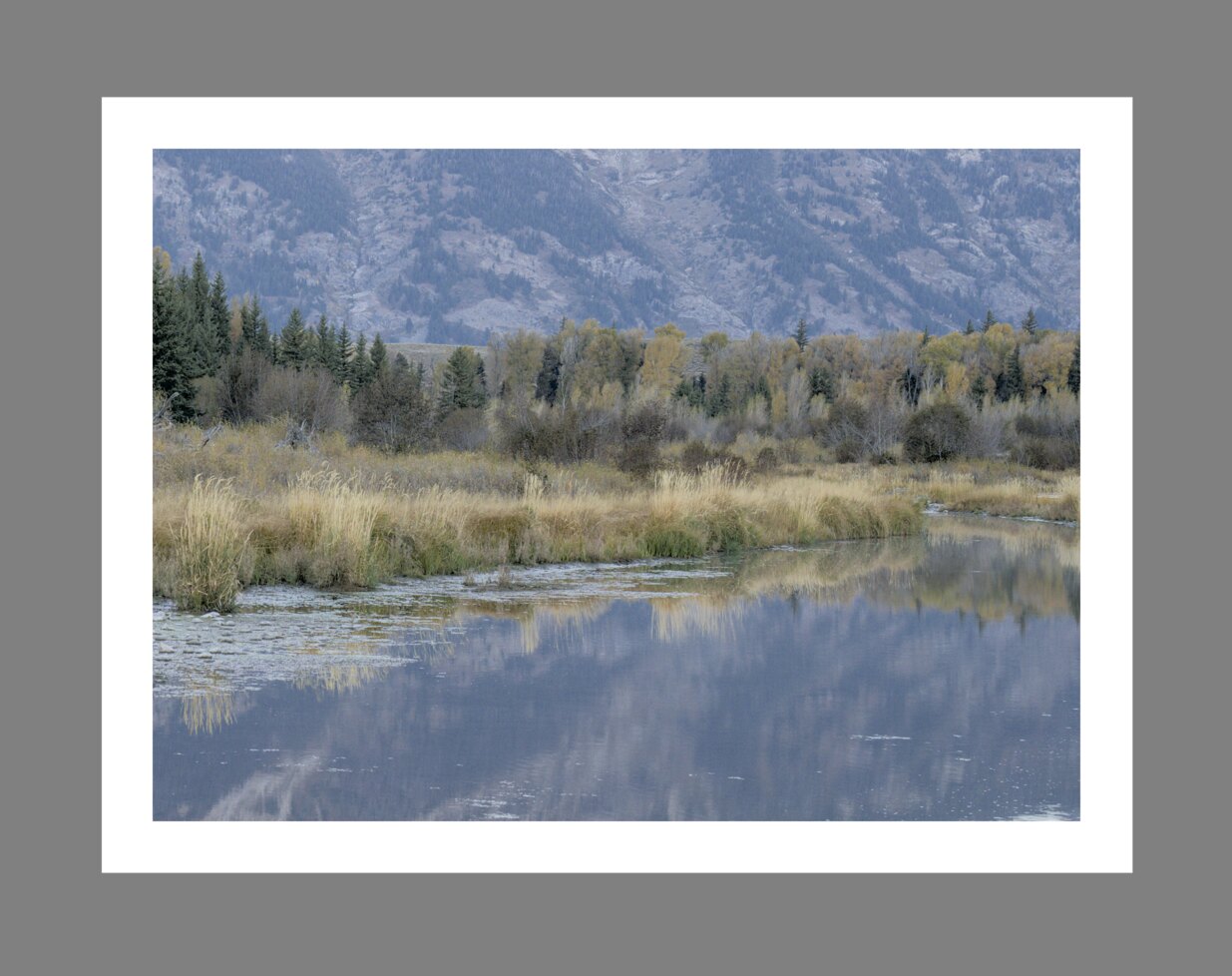
When the color assessment button
Although the color assessment mode provides a mid-gray surrounding to the image, it is recommended that you also set your user interface (in preferences > general) to one of the “grey” themes. These themes are designed to provide a user interface that is close to middle gray (it is actually slightly darker to allow better contrast with the text in the user interface). When one of these themes is used together with the color assessment mode, this will help to avoid the above perception issues.
Режим оцінки кольорів також можна перемикати, натискаючи Ctrl+B.