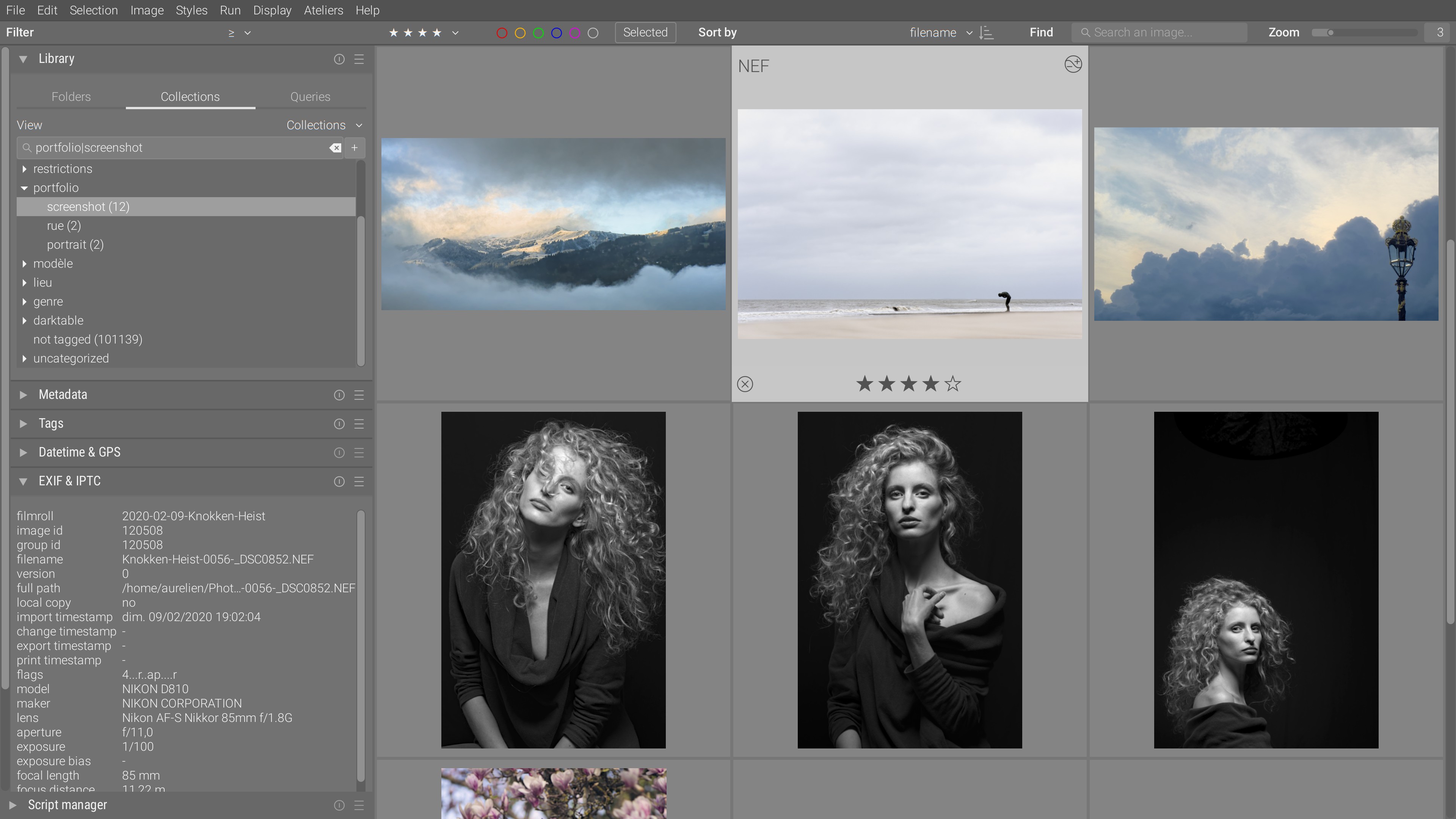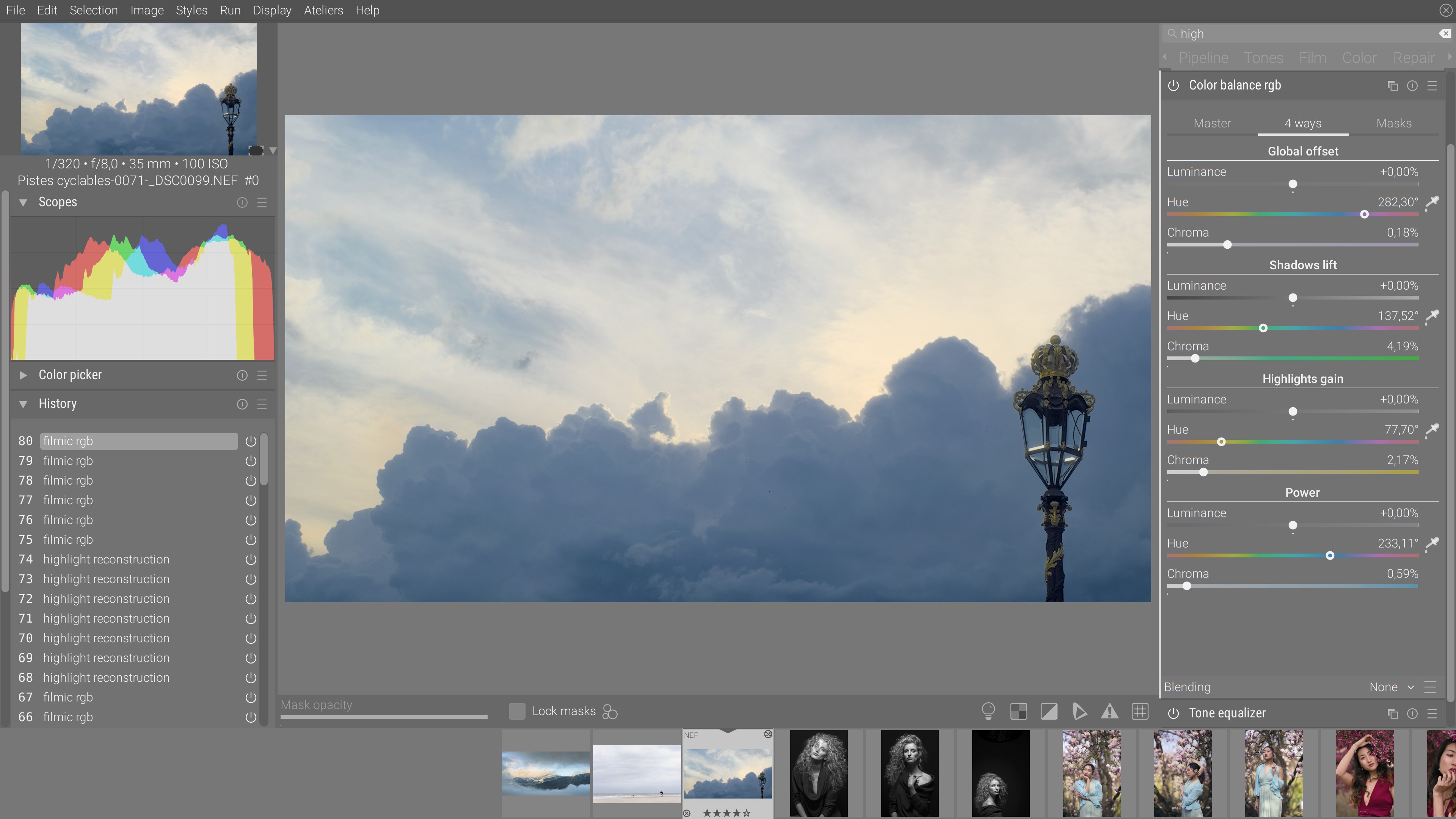Your digital darkroom
Ansel is an open-source photo-editing software for digital artists, designed to help you achieve your own interpretation of raw digital photographs.
The negative is the score, and the print is the performance. — Ansel Adams
Pressing the camera shutter merely started a process ending when the on-screen picture looks like the one you had in mind. Ansel proposes to put the artists back at the center of the creative process and enables them with an interface to manipulate images with precision and nuance, using state-of-the-art color science and independent color controls.
Install
Warning
Ansel is in alpha version. The GUI is susceptible to change and the application may crash under some circumstances.Why Ansel ?
Not by your toys
What can Ansel do for you ?
Ansel allows you to manage your collections of pictures, to edit your raw digital photographs and film scans non-destructively and to export the result to common file formats. It stores your editing histories as text and lets you go back in time at any editing step you like, anytime.
Color work
Ansel ships a recent color science, compatible with HDR : the chromatic adaptation CIE CAT 2016, the HDR color space JzAzBz (2017) and the perceptual color space darktable UCS 2022, developed specifically to manipulate color saturation without the fluorescent effect.
Color calibration


Color-grading
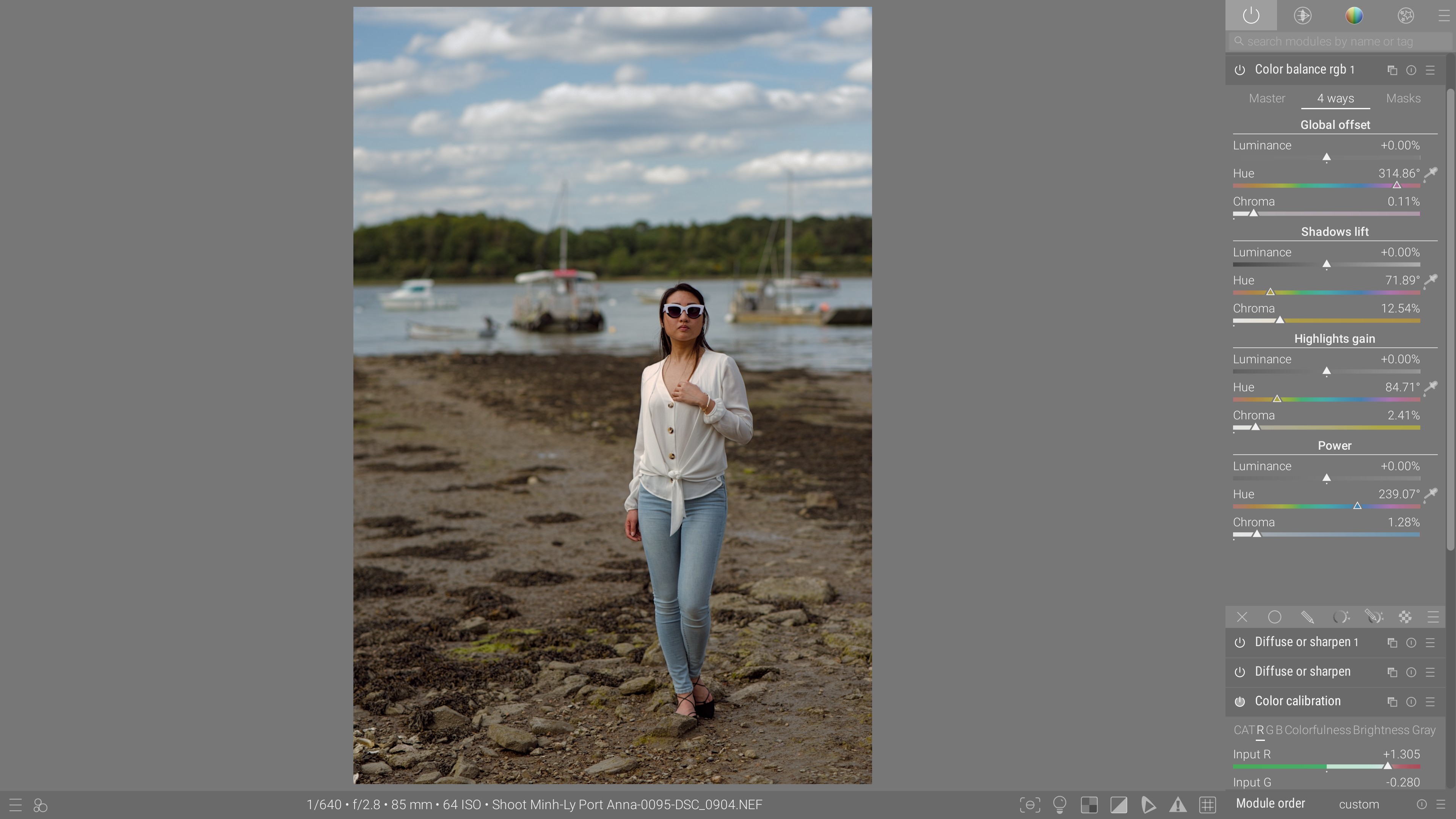
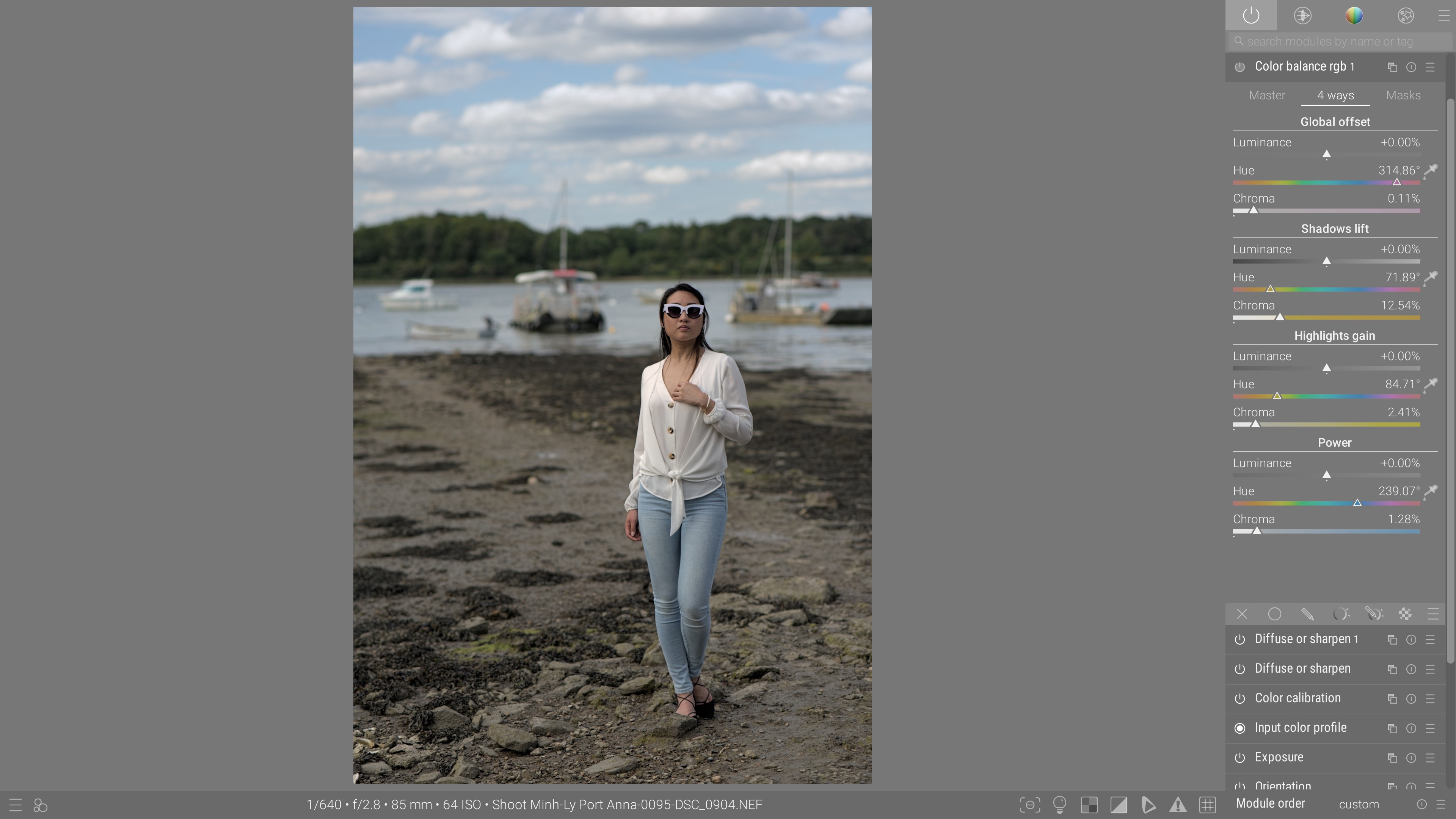
Color matching


Hue qualifying and keying


Tonal work
The tonal working methods are designed to manipulate luminance without affecting hue nor saturation, in order to respect the color work, done apart.
HDR tone mapping
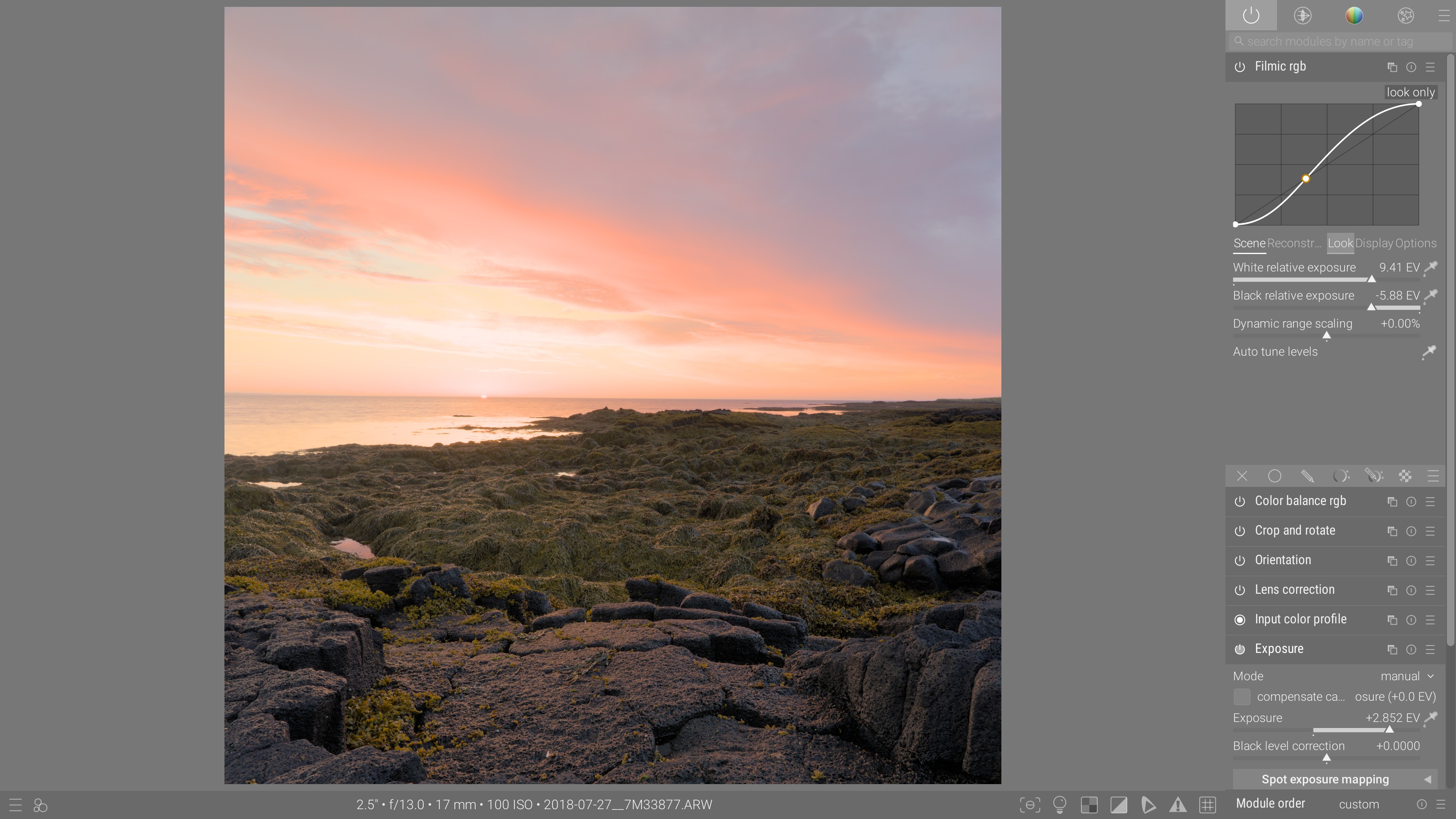
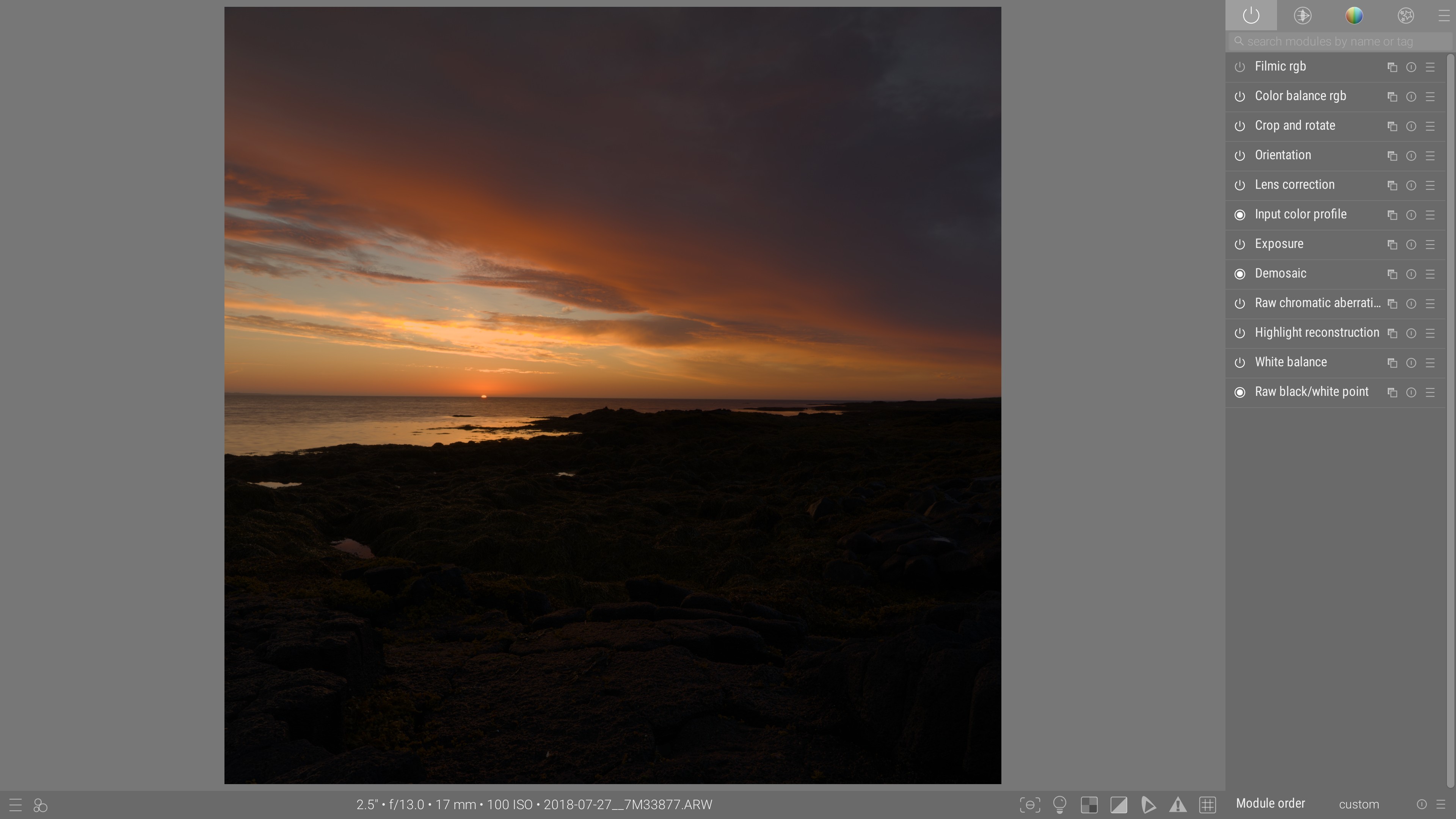
Zone-system editing
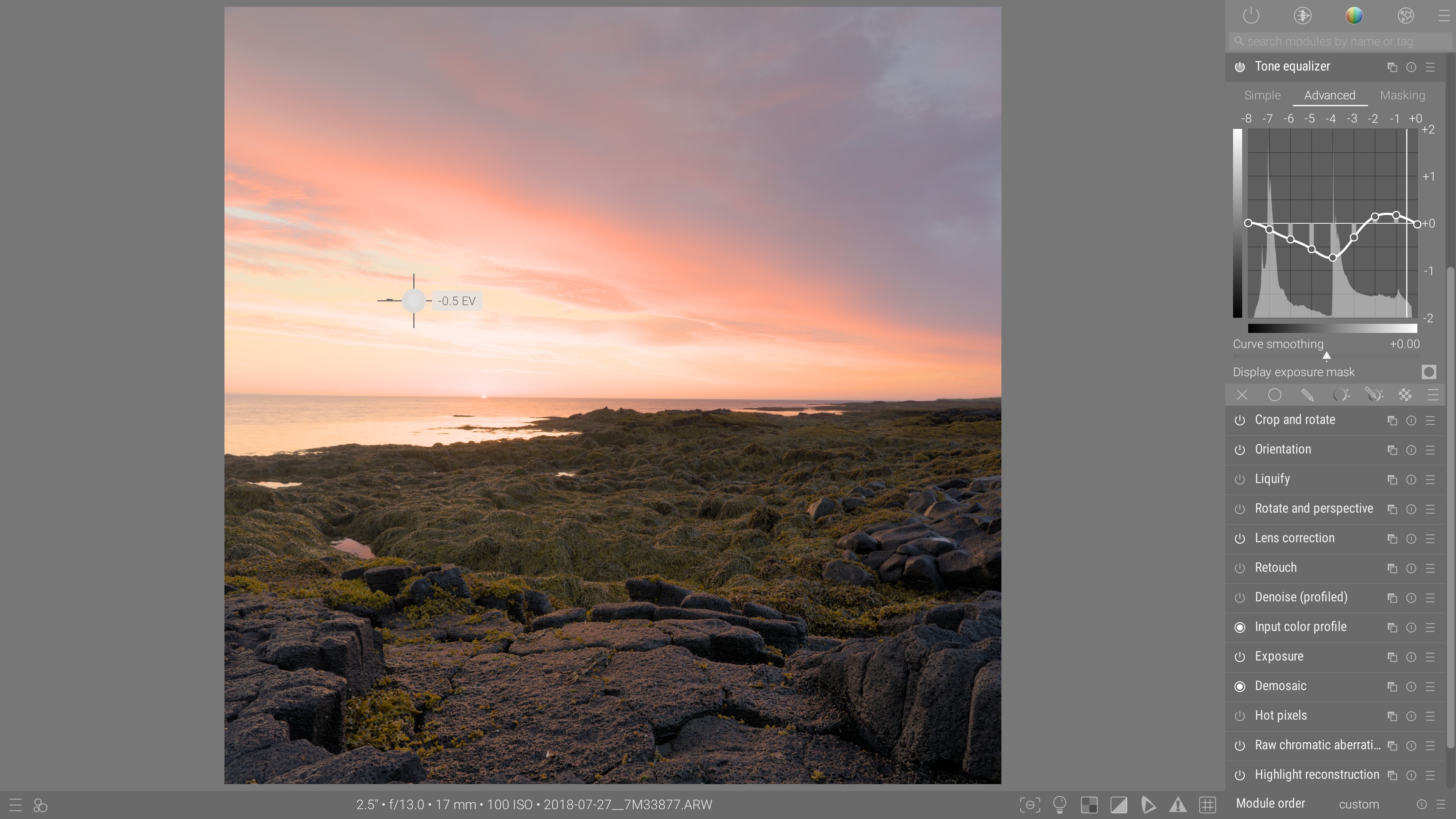
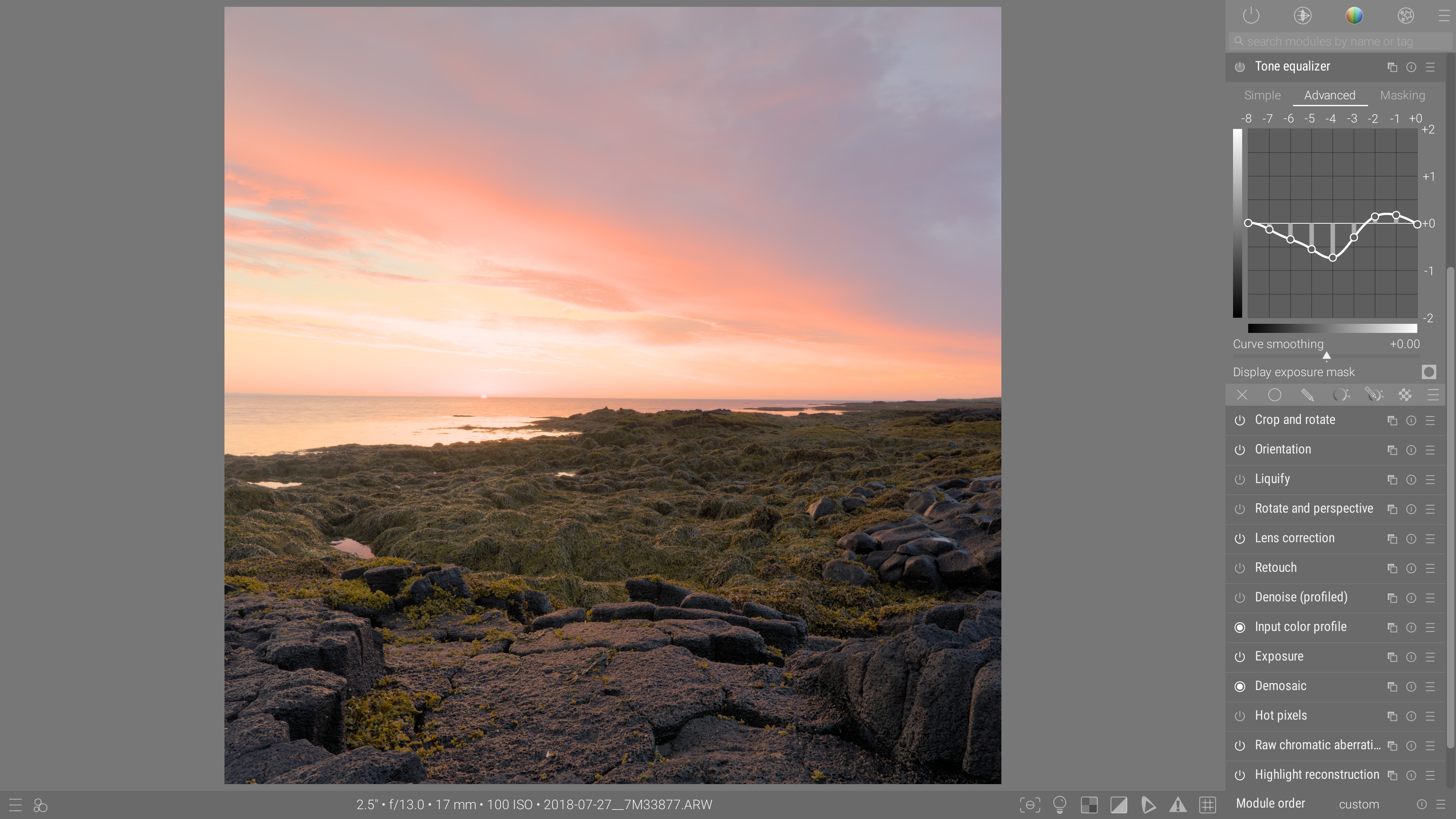
Image reconstruction
Lens deblurring


Dehazing


Denoising


Highlights reconstruction

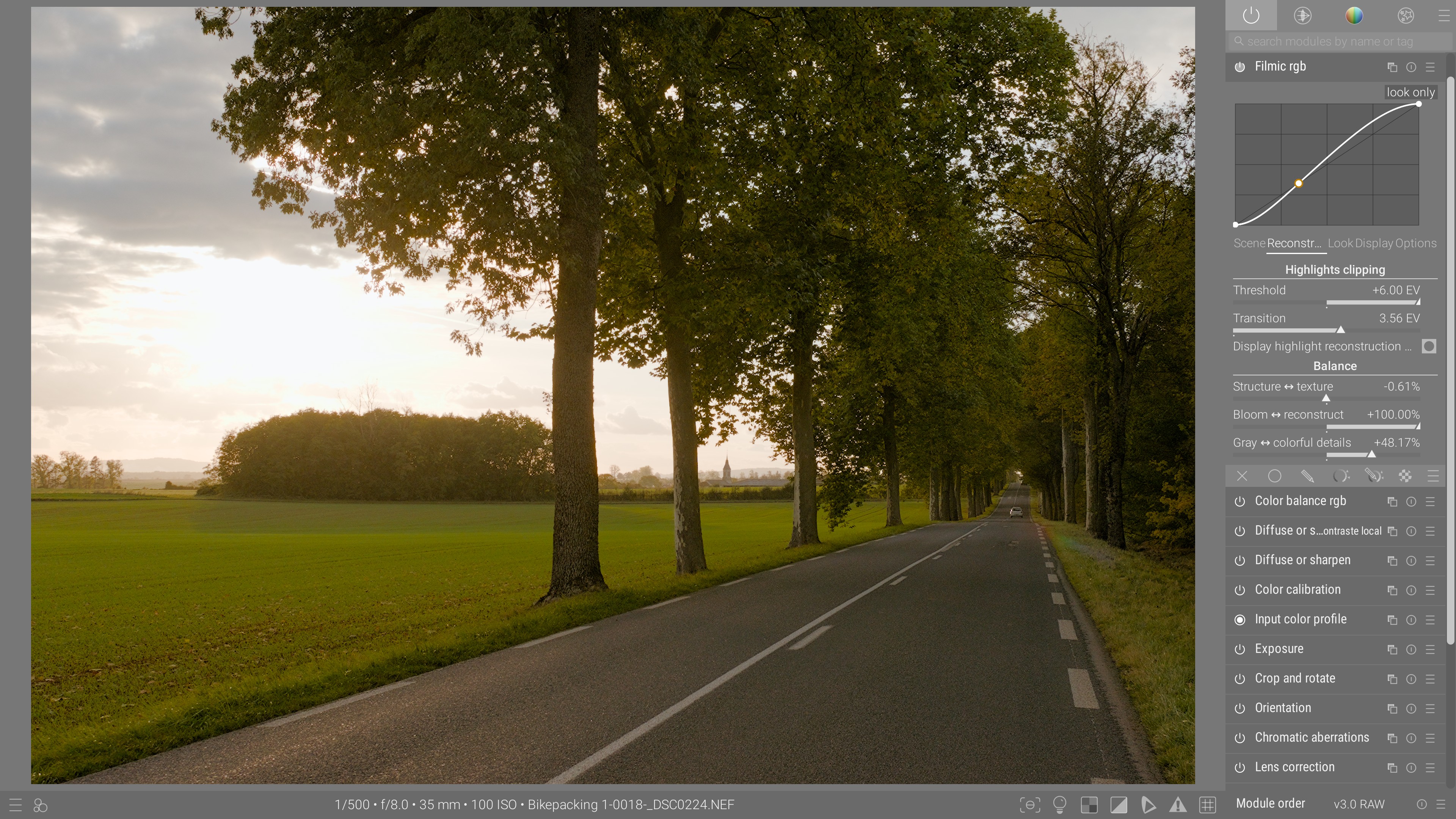
Specialized features
Automatic perspective correction

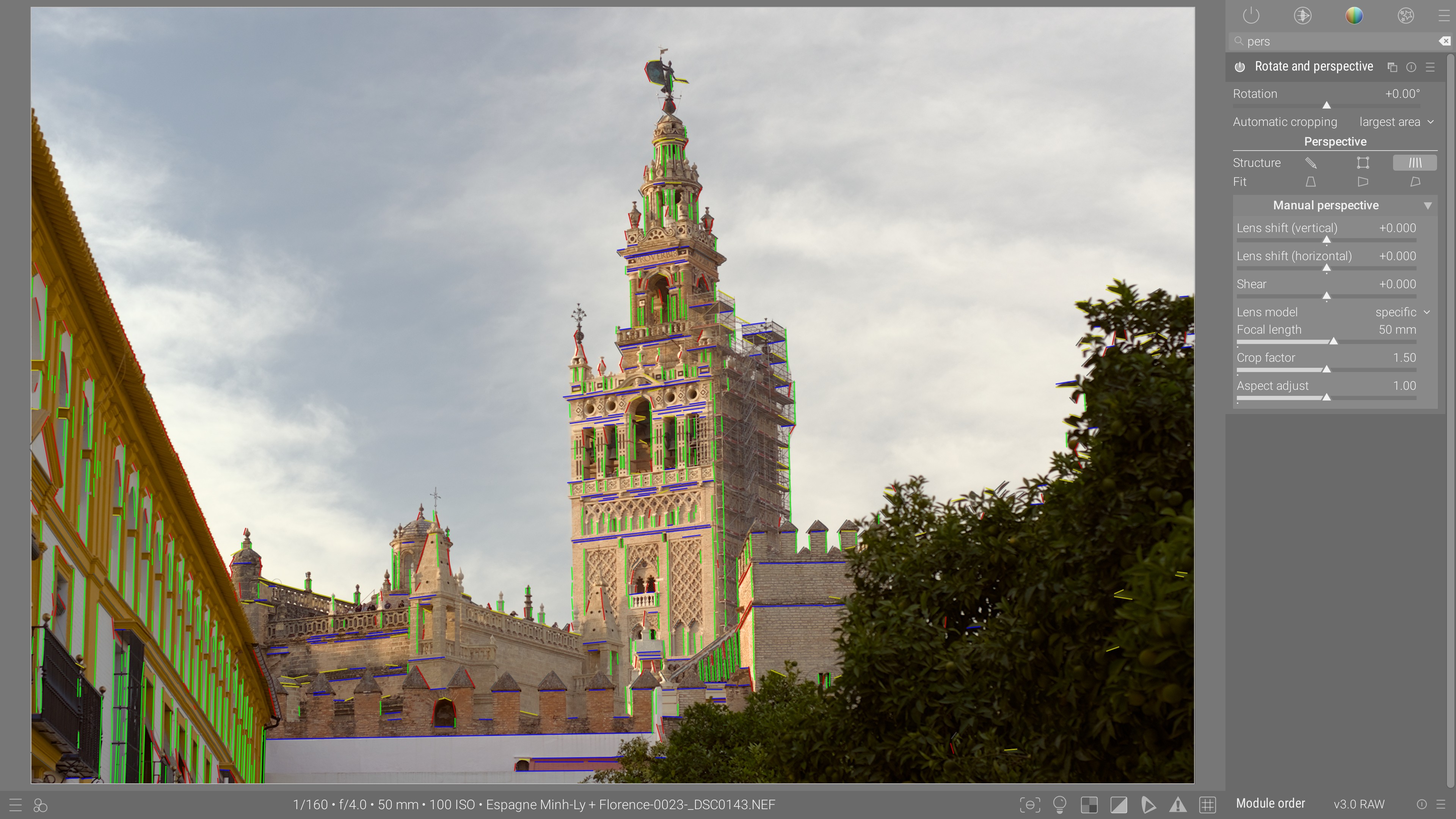
Censoring
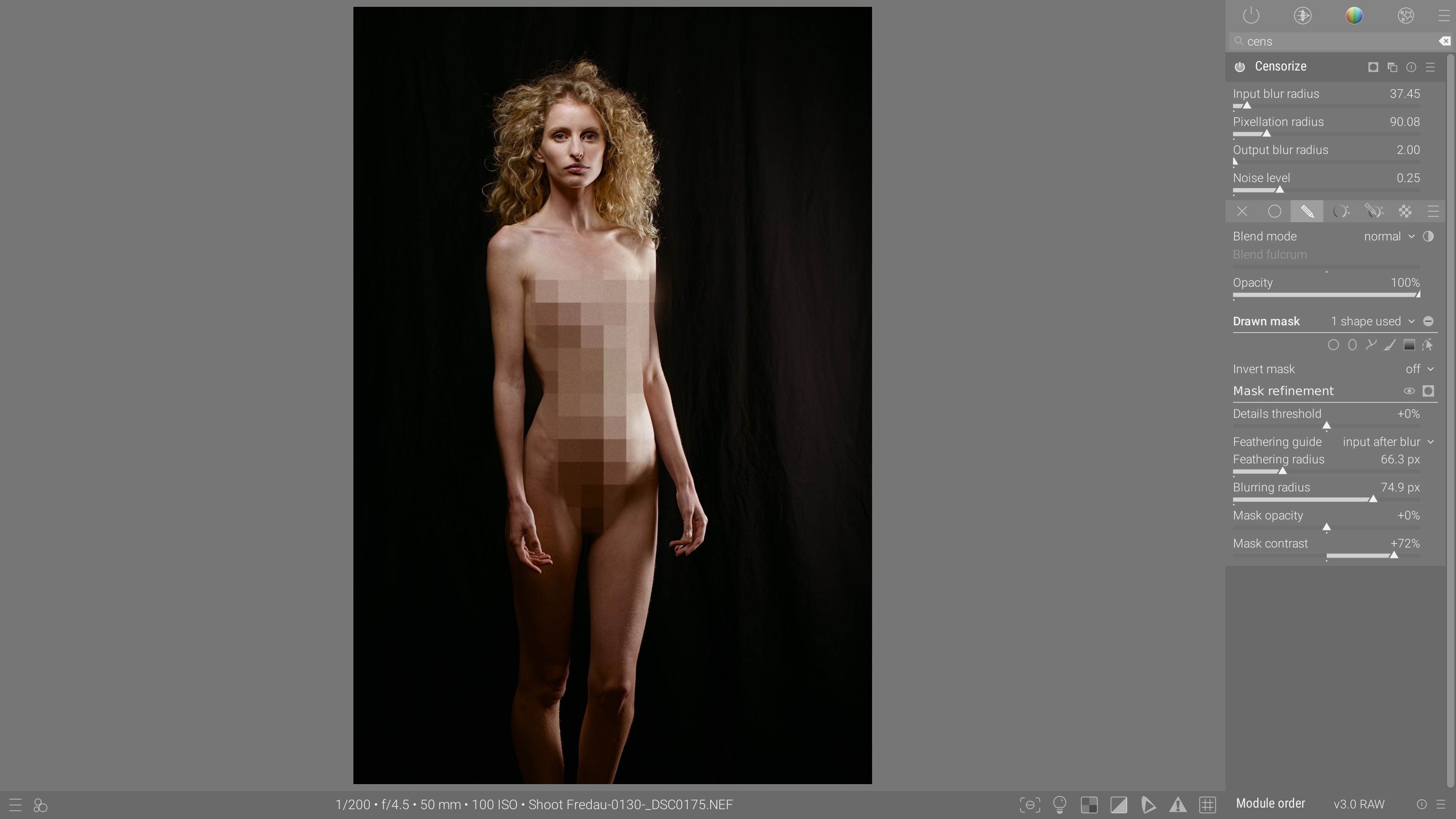
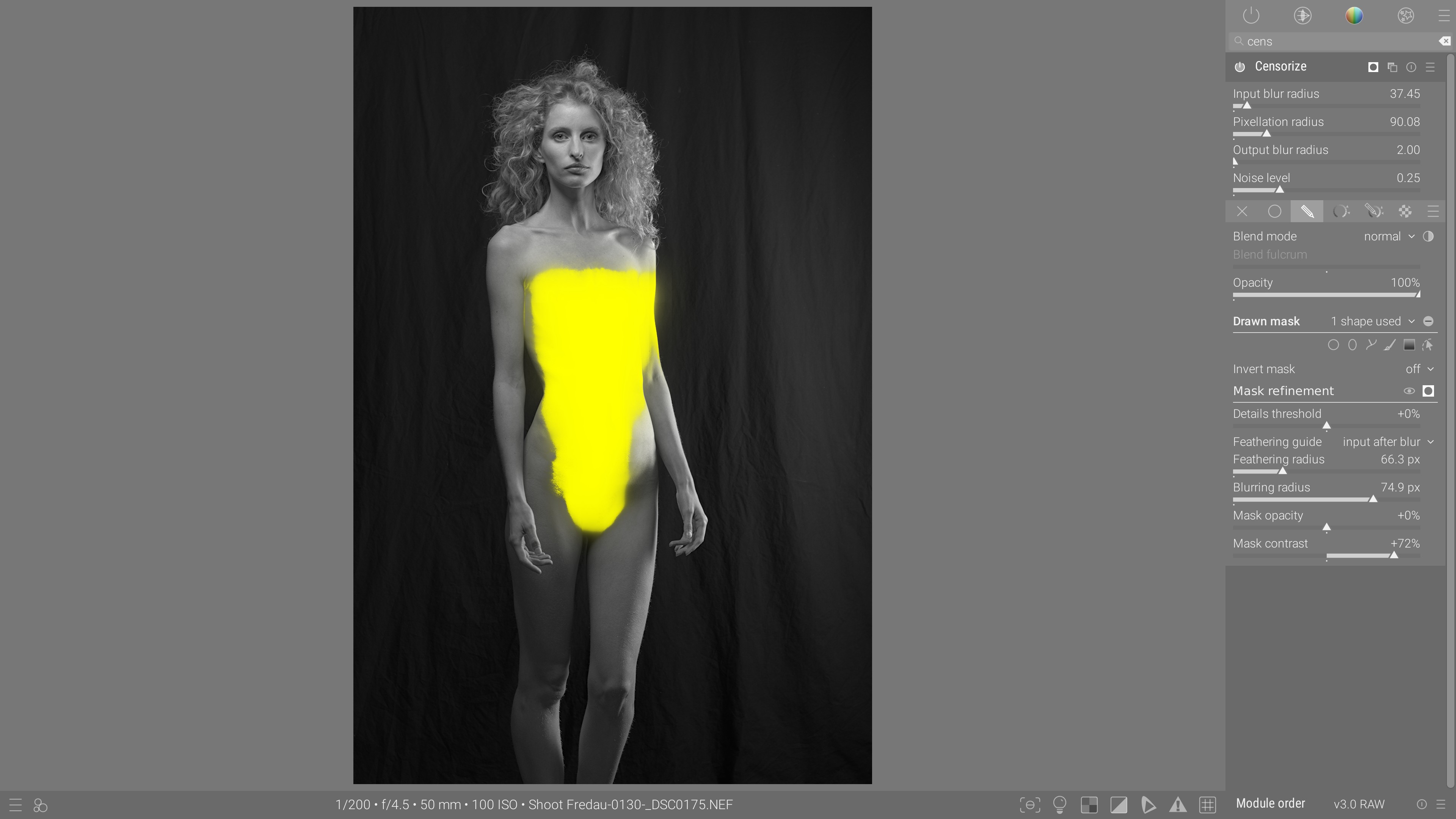
Compatibility
Edits
Ansel is based on darktable 4.0 and is fully compatible with darktable 2.x up to 4.0 database and XMP files. Coming from darktable ?
Cameras
Ansel uses Rawspeed and Libraw to decode raw photographs. New cameras may need up to 24 months to be fully supported after their commercial release.
Languages
The software is integrally translated in English, French, Italian and simplified Chinese. Partial translations are available in German, Spanish, Portugese, Ukranian, etc.
Darktable, but better
Ansel is what Darktable 4.0 could have been if it didn’t die of feature creep .
Between 2020 and 2023, Darktable has suffered
<a href="/en/news/darktable-dans-le-mur-au-ralenti/" title="" rel="dofollow" >massive code additions of peripheral features</a>, often ill-coded, poorly designed and penalizing usability, performance and maintenance. Too many workarounds failed to fix bugs, but layered new problems on top of legacy code : welcome in maintenance nightmare.</p>
In fairness, without project management or feature planning, this was bound to happen. Darktable has always struggled to be more than a pack of individual plugins.
The result is a weird, frustrating, app trying to reinvent GUI paradigms on its own, trying to do everything for everyone, slower and less stable than before, and absolutely terrible to debug.
With a scene-referred-centric user interface, many modules merged into a global menu, rewritten import tool and sparing image pipeline recomputations, Ansel is a Darktable 4.0 variant where 30.000 lines of poorly-written code and half-broken features have been removed, and 11.000 lines rewritten : it runs faster, smoother, uses less power and requires less configuration.
With a decreased code complexity, its maintenance should be easier in the future too.
Beyond documentation
Chantal is Ansel’s knowledge infrastructure :
- quickly find relevant information among trusted sources,
- avoid asking questions already answered.
There is a full-time designer here
Wouldn’t it be great if open-source software had full-time designers, able to take the necessary time to understand issues and to find simple solutions, instead of piling up quick hacks and workarounds, in an ever-growing codebase ?
Designing is not jumping on a code editor to write as much as possible in as little time as possible. It’s actually thinking a lot to write as little code as possible, because more code means more bugs.
On my photographs, I make the styling, the make-up, the lighting, the shot, the editing, the retouching, the software color filters, the documentation to use them, the website to talk about them in 2 languages, and even the colorspace used for saturation adjustment. You will find very few people with this kind of full-stack understanding of light and color able to also write efficient computer programs and read academic research papers on applied mathematics. For some reason, there are lots of guys trying to write imaging applications in their spare time. Make your own conclusions here.
I have given 4 years of my life to the Darktable project, only to see it destroyed by clueless geeks playing code stashing on week-ends, everyone pushing his own agenda with no sense of design, in a project where nobody is responsible for anything and where we work too fast on everything at the same time.
Ansel development is done at a pace that ensures quality of both the code (backend) and the design (frontend). Design is based on the user feedback I gathered from giving individual editing/retouching lessons with Darktable over the past 3 years, and on the 2 user surveys I ran in 2020 and 2022. Priorities are managed considering the software is meant to export RAW images, meaning R&D is done on image matters and everything else should just follow common computer GUI paradigms and not get in the way.
Developing Ansel takes an average of 45 h/week for not even minimal wage. Open-source needs better imaging applications, which requires someone with the right skills and enough time. Ansel needs manpower and manpower needs to pay bills.
Source code
Ansel software and documentation are released under the GNU/GPL v3 license and versionned with Git. The website is copyrighted but publicly readable. The work repositories are hosted on Github and are mirrored on Gitlab for backup.